
Production-notes
Topology Example
Here is a common Actionhero production topology:
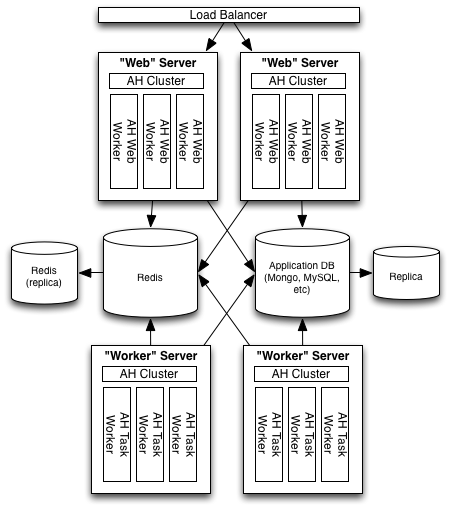
Notes:
- It's best to separate the "workers" from the web "servers" into distinct processes.
- Be sure to modify the config files for each type of server accordingly (ie: turn of all servers for the workers, and turn of all workers on the servers).
- To accomplish the above, you only need to make changes to your configuration files on each server. You will still be running the same same Actionhero project codebase. See the example:
- Always have a replica of redis!
// Assume we use the flag \`process.env.ACTIONHERO_ROLE\` to denote the type of server
// You can set this variable in the ENV of your server or launch each process with the flag:
// Worker => \`ACTIONHERO_ROLE='worker' npm start\`
// Server => \`ACTIONHERO_ROLE='server' npm start\`
// config/tasks.ts
exports.production = {
tasks: function () {
// default to config for 'server'
let config = {
scheduler: false,
queues: ["*"],
verbose: true,
// ...
};
if (process.env.ACTIONHERO_ROLE === "worker") {
config.scheduler = true;
config.minTaskProcessors = 1;
config.maxTaskProcessors = 10;
}
return config;
},
};
// config/web.ts
exports.default = {
web: function () {
config = {
enabled: true,
secure: false,
serverOptions: {},
port: process.env.PORT || 8080,
// ...
};
if (process.env.ACTIONHERO_ROLE === "worker") {
config.enabled = false;
}
return config;
},
};Paths and Environments
You can set a few environment variables to affect how Actionhero runs:
PROJECT_ROOT: This is useful when deploying Actionhero applications on a server where symlinks will change under a running process. The server will look at your symlinkPROJECT_ROOT=/path/to/current_symlinkrather than the absolute path it was started fromACTIONHERO_ROOT: This can used to set the absolute path to the Actionhero binariesACTIONHERO_CONFIG: This can be user to set the absolute path to the Actionhero config directory you wish to use. This is useful when you might have a variable configs per serverACTIONHERO_TITLE: The value ofapi.id, and the name for the pidfile in some boot configurations
Pidfiles
Actionhero will write its pid to a pidfile in the normal unix way. The path for the pidfile is set in config/api.js with config.general.paths.pid.
Individual Actionhero servers will name their pidfiles by api.id, which is determined by the logic here and here. For example, on my laptop with the IP address of 192.168.0.1, running npm start would run one Actionhero server and generate a pidfile of ./pids/actionhero-192.168.0.1 in which would be a single line containing the process' pid.
PAAS and Procfile Deployment
When deploying to a Platform as a Service (PAAS), like Heroku, Flynn, and even some Docker deployments), we can offer a few pieces of advice.
If you are deploying a separate WEB and WORKER process type, you can define them in a Procfile and make use of environment variable overrides in addition to those defined from the environment. You can modify your config files to use these options:
# ./Procfile
web: SCHEDULER=false \\
MIN_TASK_PROCESSORS=0 \\
MAX_TASK_PROCESSORS=0 \\
ENABLE_WEB_SERVER=true \\
ENABLE_TCP_SERVER=true \\
ENABLE_WEBSOCKET_SERVER=true \\
/dist/server.js
worker: SCHEDULER=true \\
MIN_TASK_PROCESSORS=5 \\
MAX_TASK_PROCESSORS=5 \\
ENABLE_WEB_SERVER=false \\
ENABLE_TCP_SERVER=false \\
ENABLE_WEBSOCKET_SERVER=false \\
/dist/server.jsBe sure not to use NPM in your Procfile definitions. In many deployment scenarios, NPM will not properly pass signals to the Actionhero process and it will be impossible to signal a graceful shutdown. Examples of this behavior can be found here and here
Global Packages
It is best to avoid installing any global packages. This way, you won't have to worry about conflicts, and your project can be kept up to date more easily. When using npm to install a local package the package's binaries are always copied into ./node_modules/.bin.
You can add local references to your $PATH like so to use these local binaries:
export PATH=$PATH:node_modules/.bin
Actionhero is not designed to function when installed globally. Do not install Actionhero globally, using npm install -g
Nginx Example
While Actionhero can be the font-line server your users hit, it's probably best to proxy Actionhero behind a load balancer, nginx, haproxy, etc. This will help you pool connections before hitting node, SSL terminate, serve static assets, etc.
Here is an example nginx config for interfacing with Actionhero, including using sockets (not http) and handing the websocket upgrade path.
- Note the proxy-pass format to the socket:
{proxy_pass http://unix:/path/to/socket} - Note some of the extra work you need to have for the websocket upgrade headers (the primus directive)
// From \`config/web.ts`
exports.production = {
web: function () {
return {
port: "/home/USER/www/APP/current/tmp/sockets/actionhero.sock",
bindIP: null,
metadataOptions: {
serverInformation: false,
requesterInformation: false,
},
};
},
};# The nginx.conf:
#user nobody;
worker_processes 4;
error_log /var/log/nginx/error.log warn;
pid /var/run/nginx.pid;
events {
worker_connections 1024;
accept_mutex on;
}
http {
include mime.types;
default_type application/octet-stream;
server_tokens off;
sendfile on;
keepalive_timeout 65;
set_real_ip_from X.X.X.X/24;
real_ip_header X-Forwarded-For;
gzip on;
gzip_http_version 1.0;
gzip_comp_level 9;
gzip_proxied any;
gzip_types text/plain text/xml text/css text/comma-separated-values text/javascript application/x-javascript font/ttf font/otf image/svg+xml application/atom+xml;
log_format main '$remote_addr - $remote_user [$time_local] "$request" $status $body_bytes_sent "$http_referrer" "$http_user_agent" "$http_x_forwarded_for" $request_time';
server {
proxy_set_header X-Forwarded-For $proxy_add_x_forwarded_for;
proxy_set_header Host $http_host;
proxy_set_header X_FORWARDED_PROTO https;
proxy_redirect off;
listen 80;
server_name _;
access_log /var/log/nginx/access.log main;
error_log /var/log/nginx/error.log;
root /home/XXUSERXX/XXAPPLICATIONXX/www/current/public/;
try_files /$uri/index.html /cache/$uri/index.html /$uri.html /cache/$uri.html /$uri /cache/$uri @app;
client_max_body_size 50M;
location /primus {
proxy_http_version 1.1;
proxy_buffering off;
proxy_set_header Upgrade $http_upgrade;
proxy_set_header Connection "Upgrade";
proxy_set_header Host $host;
proxy_pass http://unix:/home/XXUSERXX/www/XXAPPLICATIONXX/shared/tmp/sockets/actionhero.sock;
}
location / {
proxy_http_version 1.1;
proxy_buffering off;
proxy_cache_bypass $http_pragma $http_authorization;
proxy_no_cache $http_pragma $http_authorization;
proxy_pass http://unix:/home/XXUSERXX/www/XXAPPLICATIONXX/shared/tmp/sockets/actionhero.sock;
}
}
}Redis High-Availability
Redis is technically optional in Actionhero environments, but you will need it if you want to coordinates tasks across a cluster of workers, handle group chat mechanics between WebSocket clients, or do other cross-cluster operations. In those cases, you'll want your Redis setup to be reliable. There are 2 methods to achieving HA redis: Sentinels and Cluster. A simple architectural wire frame of how to deploy the various options is below The ioredis node package supports both of these connection schemes, and all you need to change is your connection options.
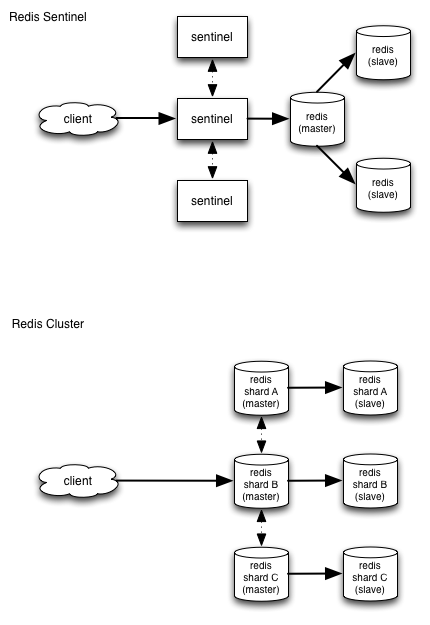
Sentinel Mode
In Sentinel mode, you have your Redis configured in a normal leader->follower configuration. However, rather than hard-code your application to know who the leaders and followers are, your application connects to the Sentinel processes instead. These Sentinels transparently pipeline your connection to the proper Redis leader, and they do this invisibly to Actionhero / your application.
The biggest advantage to this configuration is high-availability. In the event of a leader failure, the Sentinel processes reach a consensus, then elect a new leader automatically. Since the same process which handles leader election also manages the client connections, no requests are lost - the sentinels hold the connection idle and then replay any pending requests on the new leader after election. In the configuration shown in the first diagram above, up to 2 Redis data nodes and any 1 Sentinel can fail without the entire system failing.
Note that it is not necessary to run the Sentinel nodes on separate servers. They can be run as parallel processes on the Redis nodes themselves.
To run this configuration, configure ioredis with a list of the Sentinel nodes and the name of the cluster. The driver will automatically connect to an appropriate Sentinel in round-robin fashion, reconnecting to another node if one is down, or fails.
Assuming your sentinels were monitoring "myleader" via sentinel monitor myleader 127.0.0.1 6379 2, an example of a redis.ts config file for sentinels would be:
let db = 0;
let sentinels = [{ host: "127.0.0.1", port: 26379 }];
let name = "myleader";
exports["default"] = {
redis: (api) => {
return {
_toExpand: false,
client: {
konstructor: require("ioredis"),
args: [{ db, sentinels, name }],
buildNew: true,
},
subscriber: {
konstructor: require("ioredis"),
args: [{ db, sentinels, name }],
buildNew: true,
},
tasks: {
konstructor: require("ioredis"),
args: [{ db, sentinels, name }],
buildNew: true,
},
};
},
};Additional options can be found here: github.com/luin/ioredis#sentinel
Cluster Mode
In Cluster mode, Redis shards all the keys in data into "slots" which are evenly allocated though all the leaders in the cluster. The client can connect to any node in the cluster, and if the requested key belongs on another node, it will proxy the request for you (just like the Sentinel would). The cluster can also take care of leader re-election for each shard in the event of a leader node failure.
Cluster mode provides similar high-availability to Sentinel mode, but the sharding allows more data to be stored in the cluster overall. However, where Sentinel mode requires a minimum of 3 servers, Cluster mode requires a minimum of 6 to reach a quorum and provide full redundancy.
Also an important note: while you may opt to run "sentinel processes", it's the same codebase as regular redis, just running in "sentinel mode". The same goes if you run redis in "cluster mode".
An example of a redis.ts config file for redis cluster would be: TODO
Best Practices
As Actionhero is a framework, much of the work for keeping your application secure is dependent on the types of actions and tasks you create. That said, here is a list of general best-practices for ensuring your deployment is as robust as it can be:
General Configuration
- Be sure to change
config.general.serverTokento something unique for your application - Turn off developer mode in production.
- Use
config.general.filteredParamsto hide sensitive information from the logs. You probably don't want to log outpassword,credit_card, and other things of that nature.
Topology
Never run tasks on the same Actionhero instances you run your servers on; never run your servers on the same Actionhero instances you run your tasks on.
Yes, under most situations running servers + tasks on the same instance will work OK, but the load profiles (and often the types of packages required) vary in each deployment. Actions are designed to respond quickly and offload hard computations to tasks. Tasks are designed to work slower computations.
Do any CPU-intensive work in a task. If a client needs to see the result of a CPU-intensive operation, poll for it (or use web-sockets)
Use a centralized logging tool like Splunk, ELK, SumoLogic, etc. Actionhero is /built for the cloud/, which means that it expects pids, application names, etc to change, and as such, will create many log files. Use a centralized tool to inspect the state of your application.
- Log everything. You never know what you might want to check up on. {
Actionhero's} logger has various levels you can use for this.
Split out the redis instance you use for cache from the one you use for tasks. If your cache fills up, do you want task processing to fail?
Your web request stack should look like: [Load Balancer] -> [App Server] -> [Nginx] -> [Actionhero]
- This layout allows you to have control, back-pressure and throttling at many layers.
- Configure Nginx to serve static files whenever possible to remove load from Actionhero, and leave it just to process actions
Use a CDN. Actionhero will serve static files with the proper last-modified headers, so your CDN should respect this, and you should not need to worry about asset SHAs/Checksums.
Use redis-cluster or redis-sentinel. The ioredis redis library has support for them by default. This allows you to have a High Availability redis configuration.
Crashing and Safety
Let the app crash rather than being defensive prematurely. Actionhero has a good logger. You should be using a tool like PM2 or Docker which will then restart your application fresh. It is very easy to hide uncaught errors, exceptions, or un-resolved promises, and doing so might leave your application in strange state.
For example, if you timeout connections that are taking too long, what are you going to do about the database connection it was running? Will you roll it back? What about the other clients using the same connection pool? How can you be sure which connection in the mySQL pool was in use? Rather than handle all these edge cases… just let your app crash, log, and reboot.
As noted above, centralized logging (Splunk et al) will be invaluable here. You can can also employ a tool like BugSnag to collect and correlate errors.
Actions
Remember that all params which come in via the web and socket servers are Strings. If you want to typeCast them (perhaps you always know that the param user_id will be an integer), you can do so in a middleware or within an action's params.formatter step.
Always remember to sanitize any input for SQL injection, etc. The best way to describe this is "never pass a query to your database which can be directly modified via user input"!
Remember that you can restrict actions to specific server types. Perhaps only a web POST request should be able to login, and not a websocket client. You can control application flow this way.
Crafting authentication middleware is not that hard
Tasks
Tasks can be created from any part of Actionhero: Actions, Servers, Middleware, even other Tasks.
You can chain tasks together to create workflows.
Actionhero uses the multiWorker from node-resque. When configured properly, it will consume 100% of a CPU core, to work as many tasks at once as it can. This will also fluctuate depending on the CPU difficulty of the job. Plan accordingly.
You should create a way to view the state of your redis cluster. Are you running out of RAM? Are your Queues growing faster than they can be worked? Checking this information is the key to having a healthy ecosystem. The methods for doing so are available.
Be extra-save within your actions, and do not allow an uncaught exception. This will cause the worker to crash and the job to be remain 'claimed' in redis, and never make it to the failed queue.
Solutions
Actionhero was built from the ground up to include all the features you expect from a modern API framework.
Open Source
The Actionhero server is open source, under the Apache-2 license
Actionhero runs on Linux, OS X, and Windows
You always have access to the Actionhero team via Slack and Github

Premium Training & Review
We provide support for corporate & nonprofit customers starting at a flat rate of $200/hr. Our services include:
- Remote training for your team
- Code Reviews
- Best Practices Audits
- Custom plugin & Feature Development
We have packages appropriate for all company sizes. Contact us to learn more.

Premium Training & Review
We provide support for corporate & nonprofit customers starting at a flat rate of $200/hr. Our services include:
- Remote training for your team
- Code Reviews
- Best Practices Workshops
- Custom plugin & Feature Development
We have packages appropriate for all company sizes. Contact us to learn more.
Enterprise
For larger customers in need of a support contract, we offer an enterprise plan including everything in the Premium plan plus:
- 24/7 access to core members of the Actionhero Team
- Emergency response packages
- Deployment support
- ...and custom development against Actionhero’s core as needed.